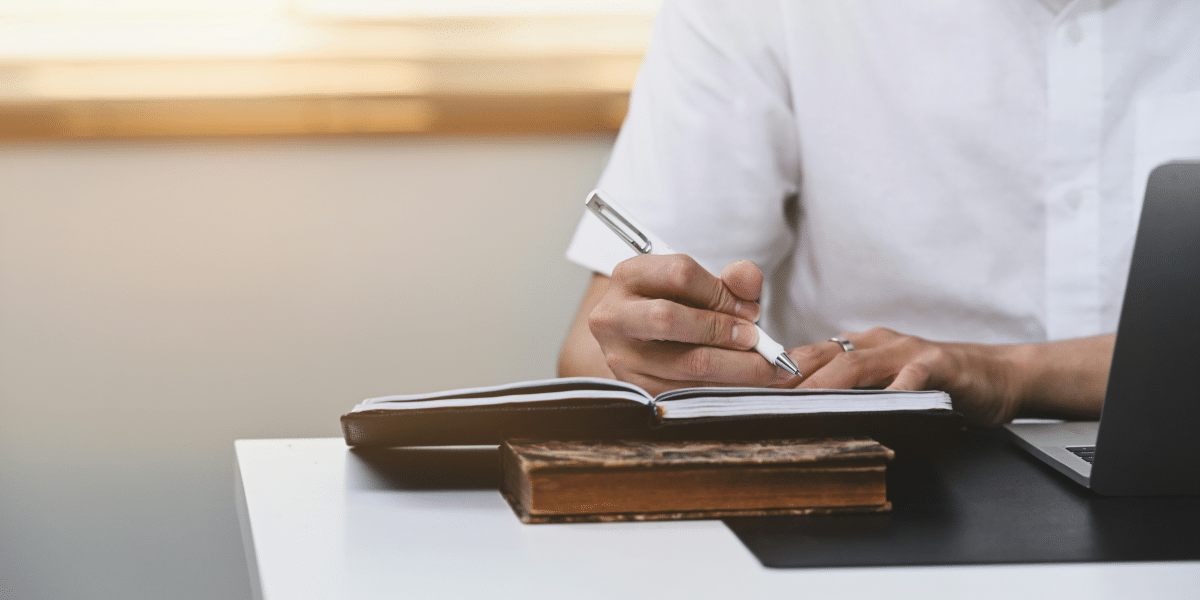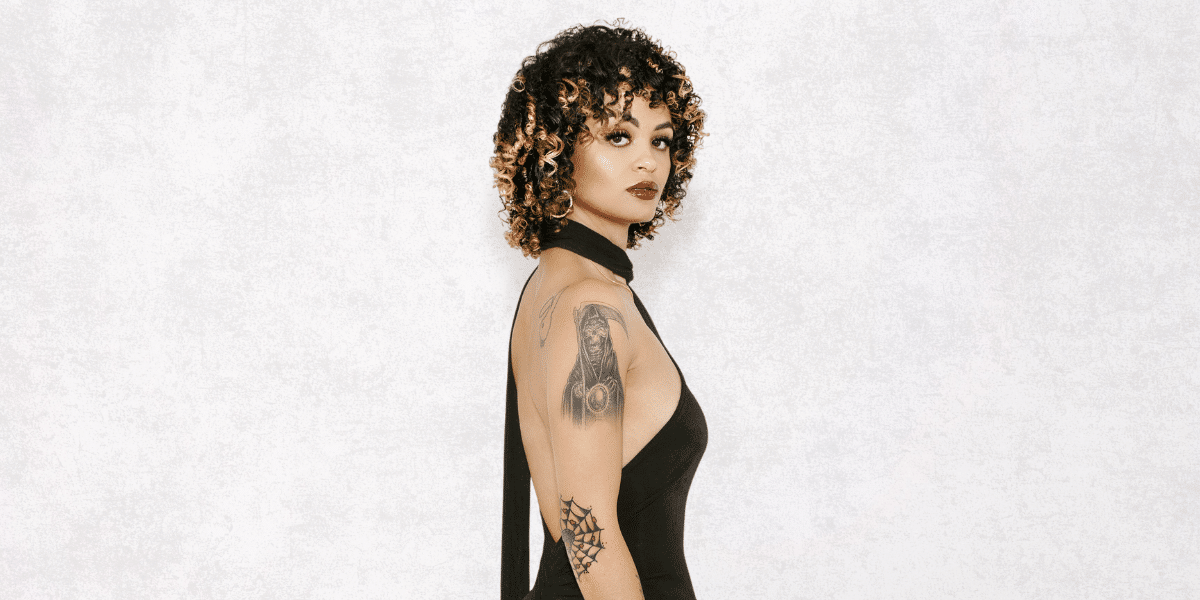Snowflake, a leading cloud data platform, has transformed how organizations manage and analyze vast amounts of data. Its ability to handle diverse workloads ensures scalability, flexibility, and speed. However, maximizing its performance requires smart strategies. This article will explore key platform approaches that can significantly enhance query performance and reduce costs. These methods are essential for ensuring your data workloads run efficiently and without delay.
Understanding Snowflake Optimization
Before diving into the specifics, it is important to understand what Snowflake optimization techniques entail. This platform is designed to automatically manage many aspects of performance, such as scaling and resource allocation. However, optimizing queries, storage, and compute resources can improve speed and efficiency. What exactly does this mean? It’s about tweaking certain elements to get the most out of the platform.
Some users may wonder if these adjustments are even necessary, given Snowflake’s dynamic nature. The answer is yes. Applying certain strategies helps your queries run faster, use fewer resources, and potentially save costs. This is especially crucial for organizations dealing with high volumes of data.
Partitioning and Clustering for Better Performance
One of the ways to boost Snowflake performance is through partitioning and clustering. Unlike traditional partitioning, this platform uses clustering to organize data by key columns, making queries more efficient and reducing the amount of data scanned.
For instance, if your queries often filter on a particular date or product category, clustering your data around these fields can speed up the query process. Not only does this potentially save time, but it also reduces the overall cost of query execution. Who wouldn’t want faster results and lower costs?
Using Materialized Views to Optimize Queries
Materialized views are another great tool for enhancing query performance. These pre-computed views of data help you avoid repeatedly running complex queries. Instead of recalculating the data every time, Snowflake allows users to access a pre-processed view that significantly reduces query time.
However, it’s important to maintain and refresh these views regularly to ensure they reflect the latest data. So, how do you know when to use materialized views? If you find yourself repeatedly querying the same dataset, it’s a clear sign that materialized views can help.
Optimizing Storage with Compression Techniques
Data storage costs can add up quickly, especially when dealing with large datasets. Snowflake offers automatic compression to reduce storage space, but did you know there are ways to optimize this further?
Using efficient formats like Parquet or ORC can further reduce storage costs. Snowflake adjusts compression automatically, but selecting the right data formats is key to enhancing savings. With the right approach, you can save on storage while keeping queries fast and responsive.
Enhancing Operational Efficiency for Better Performance
While it’s clear that Snowflake optimization can enhance query performance, streamlining services is equally important. Organizations need to ensure that their data solutions work seamlessly without interruptions. This involves managing workload capacity, automating key processes, and leveraging data-driven insights to improve overall efficiency. But how do you ensure everything works together smoothly?
Implementing Snowflake optimization techniques is crucial for achieving faster query performance and enhancing efficiency. From clustering and partitioning to using materialized views and monitoring resources, these strategies ensure that your data solutions remain responsive and cost-effective. Moreover, optimizing storage and resource allocation can drastically cut down on expenses while maintaining high performance.
Published By: Aize Perez